






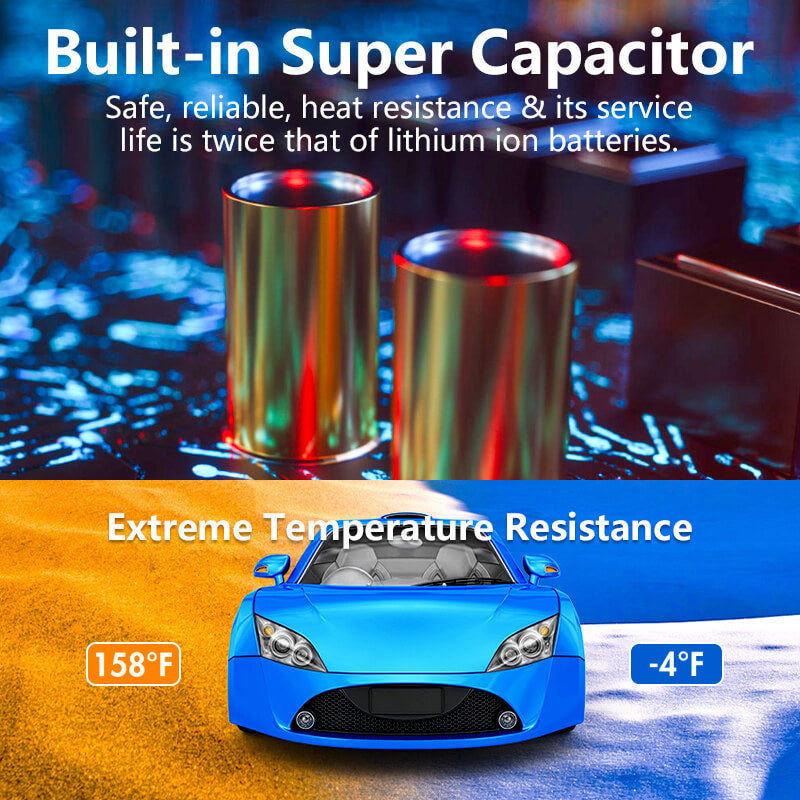


Redtiger F7NS 4K Front Car Camera
• Cost-effective 4K front single camera.
• F7NS: 4K Front Dash Cam + Parking Monitor Hardwire Kit + 24+6 Months Warranty.


4K Ultra HD Front Camera
The Redtiger F7N-S front camera captures crystal-clear footage at multiple resolutions:
- Ultra HD 4K: 3840×2160 at 30fps
- QHD: 2560×1440 at 60fps
- Full HD: 1920×1080 at 120fps
This high-resolution recording ensures precise documentation of critical details like license plates and road signs, providing enhanced clarity for evidence and review.
4K Ultra HD Front Camera
The Redtiger F7N-S front camera captures crystal-clear footage at multiple resolutions:
- Ultra HD 4K: 3840×2160 at 30fps
- QHD: 2560×1440 at 60fps
- Full HD: 1920×1080 at 120fps
This high-resolution recording ensures precise documentation of critical details like license plates and road signs, providing enhanced clarity for evidence and review.

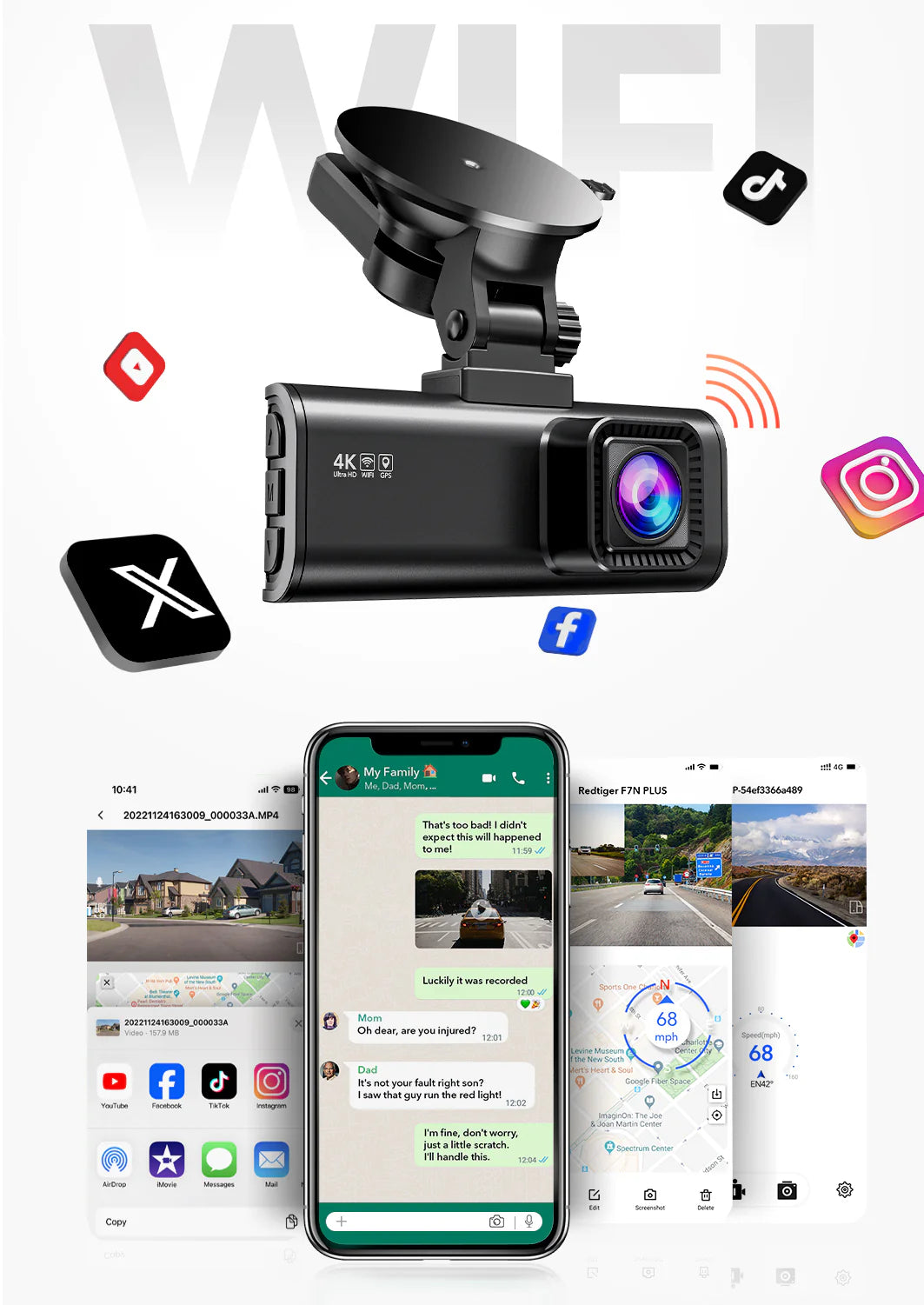
4K Dash Cam with Wi-Fi & App Control
The 4K dash cam features built-in Wi-Fi for quick and stable connection to your smartphone. Using the Redtiger app, you can easily access live view, playback recordings, and manage settings directly from your phone.
You can also download video files to your device and share them instantly via social media—ideal for keeping or sending important clips when needed.
4K Dash Cam with Wi-Fi & App Control
The 4K dash cam features built-in Wi-Fi for quick and stable connection to your smartphone. Using the Redtiger app, you can easily access live view, playback recordings, and manage settings directly from your phone.
You can also download video files to your device and share them instantly via social media—ideal for keeping or sending important clips when needed.
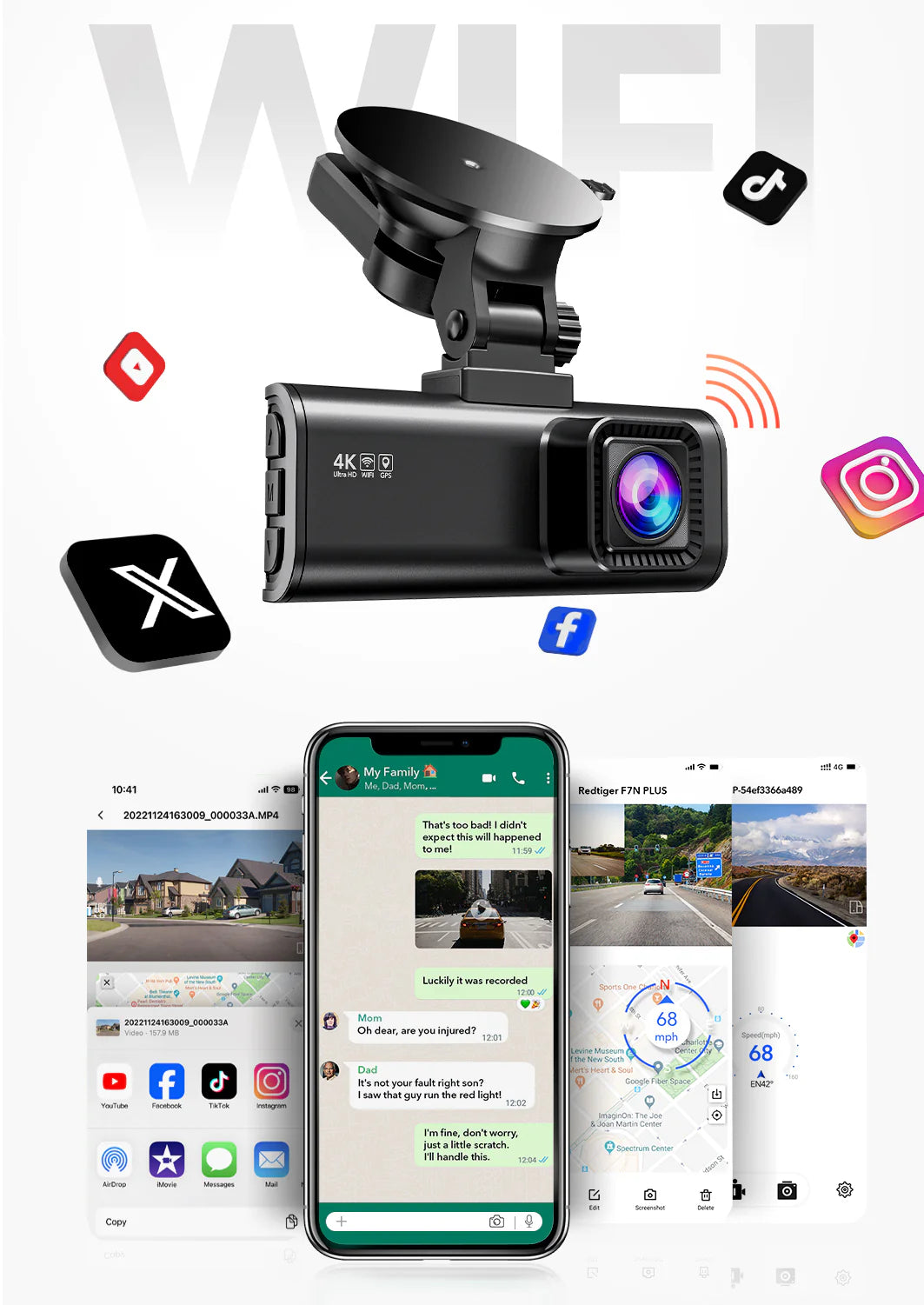

Dash Cam with GPS & Super Capacitor
This dash cam is easy to mount on the front windshield using the universal bracket. With built-in GPS, it accurately records your driving route, location, and speed. You can review your journey on Google Maps via Wi-Fi through the RedTiger app, or on a PC or Mac using our GPS playback software—ideal for providing supporting evidence in case of an accident.
Equipped with a super capacitor, the dash cam remains stable in extreme temperatures, reducing the risk of overheating or battery failure.
Dash Cam with GPS & Super Capacitor
This dash cam is easy to mount on the front windshield using the universal bracket. With built-in GPS, it accurately records your driving route, location, and speed. You can review your journey on Google Maps via Wi-Fi through the RedTiger app, or on a PC or Mac using our GPS playback software—ideal for providing supporting evidence in case of an accident.
Equipped with a super capacitor, the dash cam remains stable in extreme temperatures, reducing the risk of overheating or battery failure.


G-Sensor · Loop Recording · 24-Hour Parking Monitor
The built-in G-sensor automatically locks and saves footage when a sudden impact or collision is detected, ensuring important clips are not overwritten.
Seamless loop recording continuously overwrites the oldest files when the memory card is full, so you never have to worry about running out of space.
With 24-hour parking monitoring, the dash cam keeps your vehicle protected even when parked. The time-lapse function reduces memory usage while still capturing key events.
(A dedicated hardwire kit is required for parking mode.)
G-Sensor · Loop Recording · 24-Hour Parking Monitor
The built-in G-sensor automatically locks and saves footage when a sudden impact or collision is detected, ensuring important clips are not overwritten.
Seamless loop recording continuously overwrites the oldest files when the memory card is full, so you never have to worry about running out of space.
With 24-hour parking monitoring, the dash cam keeps your vehicle protected even when parked. The time-lapse function reduces memory usage while still capturing key events.
(A dedicated hardwire kit is required for parking mode.)

FAQs
How many hours of 4K video will it record on a 256GB SD card?
A 256GB SD card can generally store approximately 22 hours of 4K video. The dash cam features loop recording functionality, which automatically overwrites the oldest footage when the storage is full. To prevent the loss of important recordings, we recommend regularly backing up essential videos via the RedTiger app or computer. For further assistance, our customer support team is available for personalized service.
Can video be downloaded directly from camera to laptop and is cord included?
If you need to play the video on the computer, you need to use a data cable to connect the dash cam to the computer or use a card reader to read the SD card and insert it into the computer. There is no data cable included in the package. For any further questions, please contact our customer support team.
My car is not equipped with WiFi. Will all the functions still work, such as GPS?
The dashcam's functions operate independently of your car's WiFi. Press the M key to access the menu and enable the GPS/speed watermark feature, allowing you to view location and speed data during playback. Alternatively, use our dedicated computer software to review videos with GPS/speed information. For additional assistance, our support team is available to help.
Does this record conversation while videoing? Can you document video?
Yes, the dash cam can record audio (conversations inside the vehicle) or you can mute the microphone. Additionally, the video includes timestamp, speed, and GPS data during recording. If an incident occurs, you can manually lock the footage to prevent overwriting. The included software displays your vehicle’s location on a map during playback, with a moving marker synced to the video. You can then download saved clips directly to your phone.
How to Connect the Redtiger App to Your Dash Cam?
To connect your Android phone to the dash cam via Wi-Fi, follow these steps:
- Download the App: Scan the QR code on the dash cam to install the RedTiger app.
- Enable Wi-Fi: Long-press the up button for 3 seconds to turn on the dash cam’s Wi-Fi. The SSID and password will display on the screen.
- Phone Connection:
Open your phone’s Wi-Fi settings, select the F7N network, and enter the password.
Disable mobile data to ensure a stable connection. - App Pairing:
Open the RedTiger app and tap "Connect to DVR".
If you change the Wi-Fi password, forget the network on your phone, restart the dash cam, and reconnect.
For further assistance, contact RedTiger customer support.
INSTALLATION GUIDE
How to install front camera?
Please click: https://youtu.be/3gZOkDmy-ag
How to connect with Wi-Fi?
Please click: https://youtu.be/5l_ZDiiz_HM
F77 Starvis 2 Flagship
F7N 4K Front and Rear Dash Cam
3840*2160 Pixels (Native 4K)
3840*2160 Pixels (Upscaled 4K)
3840*2160 Pixels (Native 4K)
1920*1080 Pixels
Free 128GB eMMC 5.1 Built-In Storage
Unavailable
Free Hardwire Kit Included
Free Hardwire Kit Included
5.8GHz High Speed WIFI
24GHz WIFI
Support
Unavailable
Support
Unavailable
3M Mount Firmly Install
3M Mount Firmly Install
