






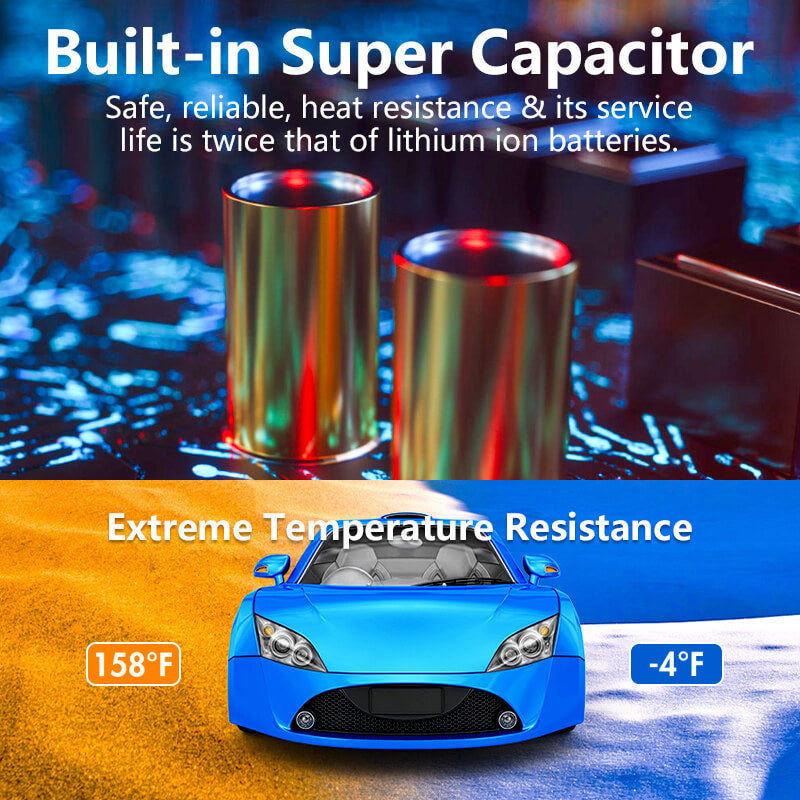


Redtiger F7NS 4K Front Car Camera
• Cost-effective 4K front single camera.
• F7NS: 4K Front Dash Cam + Parking Monitor Hardwire Kit + 24+6 Months Warranty.


4K Ultra HD Front Camera
The Redtiger F7N-S front camera captures crystal-clear footage at multiple resolutions:
- Ultra HD 4K: 3840×2160 at 30fps
- QHD: 2560×1440 at 60fps
- Full HD: 1920×1080 at 120fps
This high-resolution recording ensures precise documentation of critical details like license plates and road signs, providing enhanced clarity for evidence and review.
4K Ultra HD Front Camera
The Redtiger F7N-S front camera captures crystal-clear footage at multiple resolutions:
- Ultra HD 4K: 3840×2160 at 30fps
- QHD: 2560×1440 at 60fps
- Full HD: 1920×1080 at 120fps
This high-resolution recording ensures precise documentation of critical details like license plates and road signs, providing enhanced clarity for evidence and review.

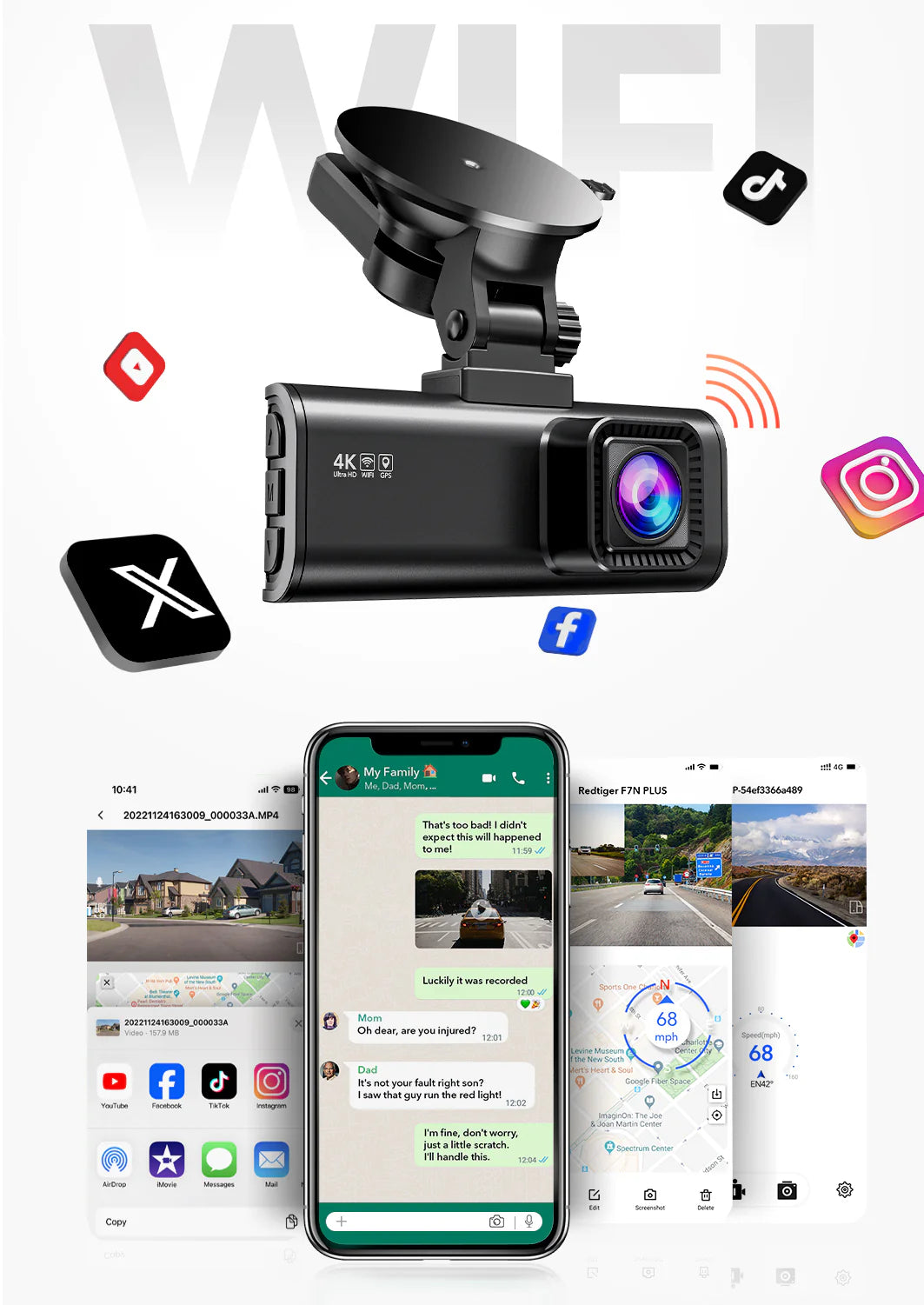
4K Dashcam mei Wi-Fi en app-kontrôle
De 4K dashcam hat ynboude Wi-Fi foar in rappe en stabile ferbining mei jo smartphone. Mei de Redtiger-app kinne jo maklik tagong krije ta live werjefte, opnames ôfspielje en ynstellings direkt fan jo tillefoan beheare.
Jo kinne ek fideobestannen downloade nei jo apparaat en se direkt diele fia sosjale media - ideaal foar it bewarjen of ferstjoeren fan wichtige klips as it nedich is.
4K Dashcam mei Wi-Fi en app-kontrôle
De 4K dashcam hat ynboude Wi-Fi foar in rappe en stabile ferbining mei jo smartphone. Mei de Redtiger-app kinne jo maklik tagong krije ta live werjefte, opnames ôfspielje en ynstellings direkt fan jo tillefoan beheare.
Jo kinne ek fideobestannen downloade nei jo apparaat en se direkt diele fia sosjale media - ideaal foar it bewarjen of ferstjoeren fan wichtige klips as it nedich is.
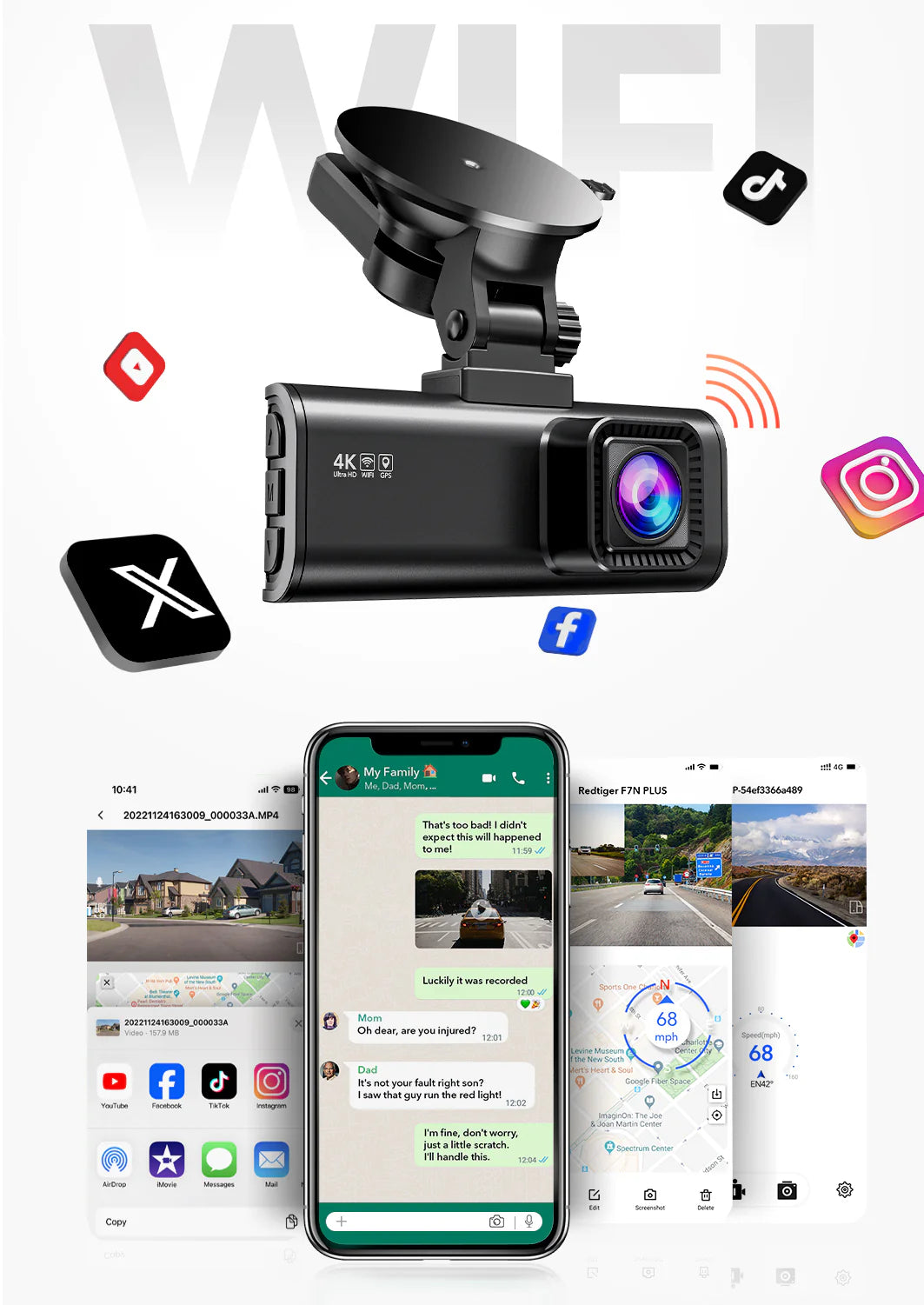

Dashcam mei GPS en superkondensator
Dizze dashcam is maklik te montearjen op 'e foarrút mei de universele beugel. Mei ynboude GPS registrearret it jo rydrûte, lokaasje en snelheid sekuer. Jo kinne jo reis besjen op Google Maps fia Wi-Fi fia de RedTiger-app, of op in PC of Mac mei ús GPS-ôfspielsoftware - ideaal foar it leverjen fan stipejend bewiis yn gefal fan in ûngelok.
Útrist mei in superkondensator bliuwt de dashcam stabyl yn ekstreme temperatueren, wêrtroch it risiko op oerferhitting of batterijfalen ferminderet.
Dashcam mei GPS en superkondensator
Dizze dashcam is maklik te montearjen op 'e foarrút mei de universele beugel. Mei ynboude GPS registrearret it jo rydrûte, lokaasje en snelheid sekuer. Jo kinne jo reis besjen op Google Maps fia Wi-Fi fia de RedTiger-app, of op in PC of Mac mei ús GPS-ôfspielsoftware - ideaal foar it leverjen fan stipejend bewiis yn gefal fan in ûngelok.
Útrist mei in superkondensator bliuwt de dashcam stabyl yn ekstreme temperatueren, wêrtroch it risiko op oerferhitting of batterijfalen ferminderet.


G-Sensor · Loop Recording · 24-Hour Parking Monitor
The built-in G-sensor automatically locks and saves footage when a sudden impact or collision is detected, ensuring important clips are not overwritten.
Seamless loop recording continuously overwrites the oldest files when the memory card is full, so you never have to worry about running out of space.
With 24-hour parking monitoring, the dash cam keeps your vehicle protected even when parked. The time-lapse function reduces memory usage while still capturing key events.
(A dedicated hardwire kit is required for parking mode.)
G-Sensor · Loop Recording · 24-Hour Parking Monitor
The built-in G-sensor automatically locks and saves footage when a sudden impact or collision is detected, ensuring important clips are not overwritten.
Seamless loop recording continuously overwrites the oldest files when the memory card is full, so you never have to worry about running out of space.
With 24-hour parking monitoring, the dash cam keeps your vehicle protected even when parked. The time-lapse function reduces memory usage while still capturing key events.
(A dedicated hardwire kit is required for parking mode.)

FAQs
How many hours of 4K video will it record on a 256GB SD card?
In SD-kaart fan 256 GB kin oer it algemien sawat 22 oeren oan 4K-fideo opslaan. De dashcam hat in loop-opnamefunksjonaliteit, dy't automatysk de âldste bylden oerskriuwt as de opslach fol is. Om it ferlies fan wichtige opnamen te foarkommen, advisearje wy om regelmjittich reservekopyen te meitsjen fan essensjele fideo's fia de RedTiger-app of kompjûter. Foar fierdere assistinsje is ús klanttsjinstteam beskikber foar persoanlike tsjinst.
Kin fideo direkt fan kamera nei laptop downloade wurde en is der in snoer ynbegrepen?
If you need to play the video on the computer, you need to use a data cable to connect the dash cam to the computer or use a card reader to read the SD card and insert it into the computer. There is no data cable included in the package. For any further questions, please contact our customer support team.
My car is not equipped with WiFi. Will all the functions still work, such as GPS?
The dashcam's functions operate independently of your car's WiFi. Press the M key to access the menu and enable the GPS/speed watermark feature, allowing you to view location and speed data during playback. Alternatively, use our dedicated computer software to review videos with GPS/speed information. For additional assistance, our support team is available to help.
Nimt dit in petear op by it filmjen? Kinne jo de fideo dokumintearje?
Ja, de dashcam kin audio opnimme (petearen yn 'e auto) of jo kinne de mikrofoan dempe. Derneist befettet de fideo tiidstempel, snelheid en GPS-gegevens tidens de opname. As der in ynsidint foarkomt, kinne jo de bylden manuell beskoattelje om oerskriuwen te foarkommen. De ynbegrepen software toant de lokaasje fan jo auto op in kaart tidens it ôfspyljen, mei in bewegende marker dy't syngronisearre is mei de fideo. Jo kinne dan bewarre klips direkt nei jo tillefoan downloade.
Hoe kinne jo de Redtiger-app ferbine mei jo dashcam?
To connect your Android phone to the dash cam via Wi-Fi, follow these steps:
- Download the App: Scan the QR code on the dash cam to install the RedTiger app.
- Enable Wi-Fi: Long-press the up button for 3 seconds to turn on the dash cam’s Wi-Fi. The SSID and password will display on the screen.
- Phone Connection:
Open your phone’s Wi-Fi settings, select the F7N network, and enter the password.
Disable mobile data to ensure a stable connection. - App Pairing:
Open the RedTiger app and tap "Connect to DVR".
If you change the Wi-Fi password, forget the network on your phone, restart the dash cam, and reconnect.
For further assistance, contact RedTiger customer support.
INSTALLATION GUIDE
Hoe kinne jo de foarkamera ynstallearje?
Klik asjebleaft: https://youtu.be/3gZOkDmy-ag
Hoe kinne jo ferbine mei Wi-Fi?
Klik asjebleaft: https://youtu.be/5l_ZDiiz_HM
F77 Starvis 2 Flagship
F7N 4K Front and Rear Dash Cam
3840*2160 Pixels (Native 4K)
3840*2160 Pixels (Upscaled 4K)
3840*2160 Pixels (Native 4K)
1920*1080 Pixels
Free 128GB eMMC 5.1 Built-In Storage
Unavailable
Fergese Hardwire Kit ynbegrepen
Fergese Hardwire Kit ynbegrepen
5.8GHz High Speed WIFI
24GHz WIFI
Support
Net beskikber
Stypje
Unavailable
3M Mount Firmly Install
3M Mount Firmly Install
